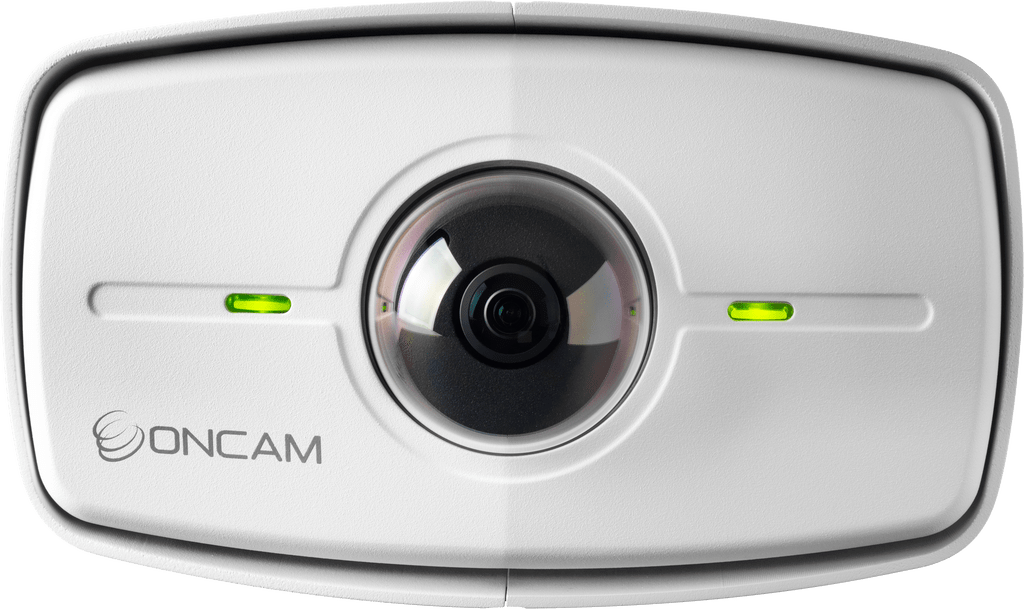Video Recorder Software
Best Network Video Recorder Software for IP Cameras
The Network Video Recorder or NVR is a key component in an IP camera system. It is a networked device that incorporates video management and recording software, as well as the required computer and storage hard drives. Most NVR systems include the same video management software that is offered separately for installation on a Windows-based computer, but they also include proprietary software created specifically for their NVR.
Network Video Recorder (NVR) software comes in various types, classified based on their functionality, compatibility, and purpose. Below are some common categories:
1. Standalone NVR Software
Designed to run on dedicated NVR hardware.
Comes pre-installed on commercial NVRs.
2. Windows/Linux Based NVR Software
Can be installed on standard computers running Windows.
Allows users to build their own NVR system.
3. Cloud-Based NVR Software
Stores and manages video footage on remote cloud servers.
Enables remote access and scalability without on-premise storage.
4. Open-Source NVR Software
Free to use and customizable, with community-driven development.
Suitable for tech-savvy users and small businesses.
5. Hybrid NVR Software
Supports both IP cameras and analog cameras (via encoders).
Ideal for businesses transitioning from analog to IP-based systems.
Why Choose NVR Software for IP Cameras?
1. Efficient Video Management
Offers a unified platform for monitoring, recording, and managing multiple IP cameras.
Allows for quick configuration of settings, motion detection, and alert notifications.
2. High-Quality Video
Offers high-definition (HD) and 4K video recording for sharp, high-definition images.
Designed for smooth video streaming and optimal storage use.
3. Scalability & Compatibility
Effortlessly expands to support more cameras as security demands increase.
Compatible with various camera brands to provide extensive compatibility.
4. Remote Access & Cloud Storage
Facilitates access to real-time and recorded video through mobile applications or web-
based browsers.
Off-site storage and backups are handled by cloud-based solutions.
5. Strong Security & Data Protection
Includes password protection and encryption to ensure data protection from
unauthorized use.
Permits secure backup capabilities to keep footage safe against data loss.
6. Affordability for Surveillance Solution
Software-based NVRs enable them to run on existing systems, minimizing hardware-
specific requirements.
Open-source and cloud-based versions offer cost-saving alternatives.
Frequently Asked Questions
What is an NVR and how does it work?
A Network Video Recorder (NVR) is a piece of hardware or software that records and stores video from IP cameras. It interfaces with cameras via a network, recording high- definition digital video to a hard drive or cloud storage. In contrast to DVRs, which decode video from analog cameras, NVRs record video directly from IP cameras, allowing remote viewing, sophisticated analytics, and scalable flexibility.
Can any security camera be used with any NVR recorder?
Not all cameras are compatible with all NVRs. The compatibility is determined by the protocol of the camera (ONVIF or proprietary), resolution supported, and integration by brand-specific. Before installation, verify if the NVR is compatible with your camera model and protocols.
Can an NVR function without an internet connection?
Yes, an NVR can work without the internet. It records and stores footage from connected IP cameras over a local network. However, without internet access, remote viewing, cloud storage, and software updates won’t be available. You can still monitor and manage footage locally through a connected monitor or PC.
Is it possible for multiple users to access my NVR if necessary?
Yes, several users can access an NVR if authorized. Most NVRs support user account creation with adjustable permissions, allowing various levels of access. Administrators can manage who sees, controls, or modifies settings. Remote access can be dependent on an internet connection and adequate security protocols.